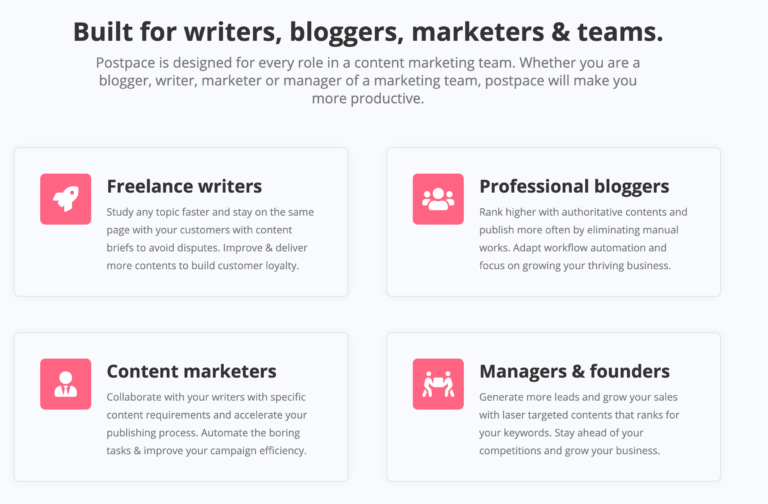
What is Postpace?
Postpace is a platform for writers that can automate many of the processes associated with writing or researching content ideas. This means you will you spend less time on these tasks so you can focus on other important aspects of your business. I’m quite happy I was able to score this as a lifetime deal after it came back for a 24-hour flash sale in mid July.
In this way, not only is this an excellent writing tool, it’s truly a personal productivity platform that can contribute to significant gains in operational efficiency for content creators, SEO experts, and content marketers. Postpace also has the potential to be a valuable part of the toolkit for content agencies looking to short circuit the process and spend less time in content development by leveraging its powerful features.
Business owners can also start to leverage the promising features this tool offers to its users in order to improve their writing for the web and get better results across a variety of industries when it comes to attracting new audiences.
Using Postpace as part of your content creation stack, just follow these three steps to be writing engaging content in no time:
-
Create topic reports for your keywords
-
Use content briefs derived from those keywords
-
Share the content briefs with other team members
While PostPace helps you find keywords and relevant research material that will help you get started, it’s not actually a writing tool, which is an important distinction be aware of when comparing to other tools like Rytr, Jarvis, Frase, Writesonic, or any number of other tools currently available on the market.
If you’re a content writer, you likely understand the importance of investing time into an article’s pre-planning. This is where Postpace comes in to play.
Revising and editing your content is just as important as writing it. It’s important to make sure you have the right keywords, sources, and research before you even sit down to write.
By using PostPace’s content brief capabilities, you can quickly jumpstart your content creation process and speed up the time it takes to create new blog posts or articles. Content analysis has never been this easy, allowing you to search for key terms and see the best content to optimize based on your needs. With PostPace you can get detailed comparisons of your content as compared to other businesses.
That information is useful because it informs you where you need to focus your topics the most if you are looking to rank quickly. The data provided helps fill in the gaps that need to be covered.
Let’s take a look at the included features …
Postpace Feature Review
Topic Report Generator
Here is an example of what your dashboard looks like within PostPace:
The dashboard gives you everything you need to find the information and generate the reports.
Each of the topic reports that you create will be categorized using the following columns:
-
Keywords
-
Search regions
-
Languages
-
Status
-
Dates
This is where Postpace really shines. At present, I’m not using any of the content optimization features, I’m simply using this tool to research and generate my content outline, which I will then pull into Frase, my current writing tool of choice. Occassionally, I’ll also leverage Rytr to help in the writing process as well.
Here’s an example of how you might go about creating your own content brief outline:
Let’s say you want to write an article about Convertbox, and why it’s one of the best conversion tools on the market at present. You would simply type “Convertbox” into the topic report generator.
If it’s important for you to localize your results for somewhere other than the United States, you could also choose a different region in the dropdown that is displayed. You can also choose your target language.
The report takes a few minutes to create once this is done. However, because it analyzes the top 15 search results on Google, it’s worth the wait. Go get a coffee or something with the time you are saving 🙂
By the time you find your way back to your desk, Postpace will have already generated some powerful results and you’ll be ready to visualize them across key content metrics
When your detailed report is ready for review, you will see something that looks like this:
The top 10 articles about ConvertBox are listed by the following attributes:
– Article word count
– Readability (by grade level)
– How many times your provided keyword is used
– Number of Images
– H tags
You can then click on the “View Article” button beside each individual article to check out the actual article without leaving Postpace. This allows you to develop a more individualized perspective on what is making it perform as top-ranking content for organic search with Google.
I can also see very quickly what keyword competitors are doing in terms of the content length for this topic. For example, it appears that the average length is somewhere around 3,000 words for ConvertBox:
At this stage of the process, you are already able to develop a strong perspective on what word count you’ll want to focus on if you wish to rank competitively with the search engines for this topic.
Outline Analysis
This is my favorite feature of Postpace, as I feel it does the best job on this specific aspect of my writing workflow when compared to any of the other tools I’m currently utilizing. I’d love it if I could rely exclusively on Frase for this, but I still feel as if they are being outperformed in this area of the product.
Postpace will return results that include the top 15 ranking articles, and break down their individual outlines and associated H1, H2, and H3 tags.
This will allow to create your own outline, that not only draws upon your own ideas, but allows you to incorporate sections you may not have thought of that will make your article even more compelling and useful for your reader.
Questions Being Asked Across the Internet
This is a nice feature, although at present, this is one area where I prefer using Frase, since that is where my actual writing workflow is happening. But it’s worth a quick look to see if there’s anything useful here for you.
Here is an example of a report I generated showing all the questions being asked on Quora related to ConvertBox:
Each question is given a “relevancy score” as it relates to your particular topic and provided keyword. As you can likely see, the relevance here is questionable, especially compared to what Frase is able to give me when querying the same keyword in their question search:
I’ll let you decide for yourself which is more relevant here 🙂 Hopefully this is an area that Postpace will improve on with time for those who may not have access to something like Frase. The takeaway here is that there is value to know what questions your audience is asking, especially when you are researching a new topic that you might not be as familiar with.
Once you have completed a full analysis of your competitor’s content, you can then share your report with your team, or agency clients, create a content brief that you could export to your writing tool of choice, or you may choose to optimize your existing content within Postpace based on the information you’ve gathered.
Optimize Content
Postpace has a built-in content optimizer tool that you can use to improve your existing content, or utilize as you begin to build out your article around the outline that you’ve created in the previous steps.
At present, this is again a feature that I am not currently utilizing, as I prefer Frase’s tool for this, however it is interesting to sometimes paste in my article right towards the end, and see if there’s anything worthwhile that is being reported back that is different than what is being reported in Frase. Here’s an example of where I pasted in the article you are reading right now (up until this exact sentence, and prior to doing any optimization in Frase):
As you write your content, or if you paste it in once complete, Postpace will analyze your article across 5 key aspects:
– Readability
– Word Count
– Recommended Number of Keywords
– Recommended Number of Headings
– A “General” Overall Score (not clear exactly how they calculate this)
The idea is that you can use this information to improve the strength of your blog content as compared to the content your competitors are producing around the same topic ideas.
Here are a few different views you are provided here:
First, you have suggested headings you could consider adding to your article:
Next, you are again seeing the questions being asked in context to your writing, and how you are doing in terms of answering these in your content (again, not impressed by the relevance to my topic here at the time of this review):